Class Scheduling
Make lesson scheduling and school events planning a breeze. Get teachers, students and guardians in the game, with personalized timetable views, visible from their portals.
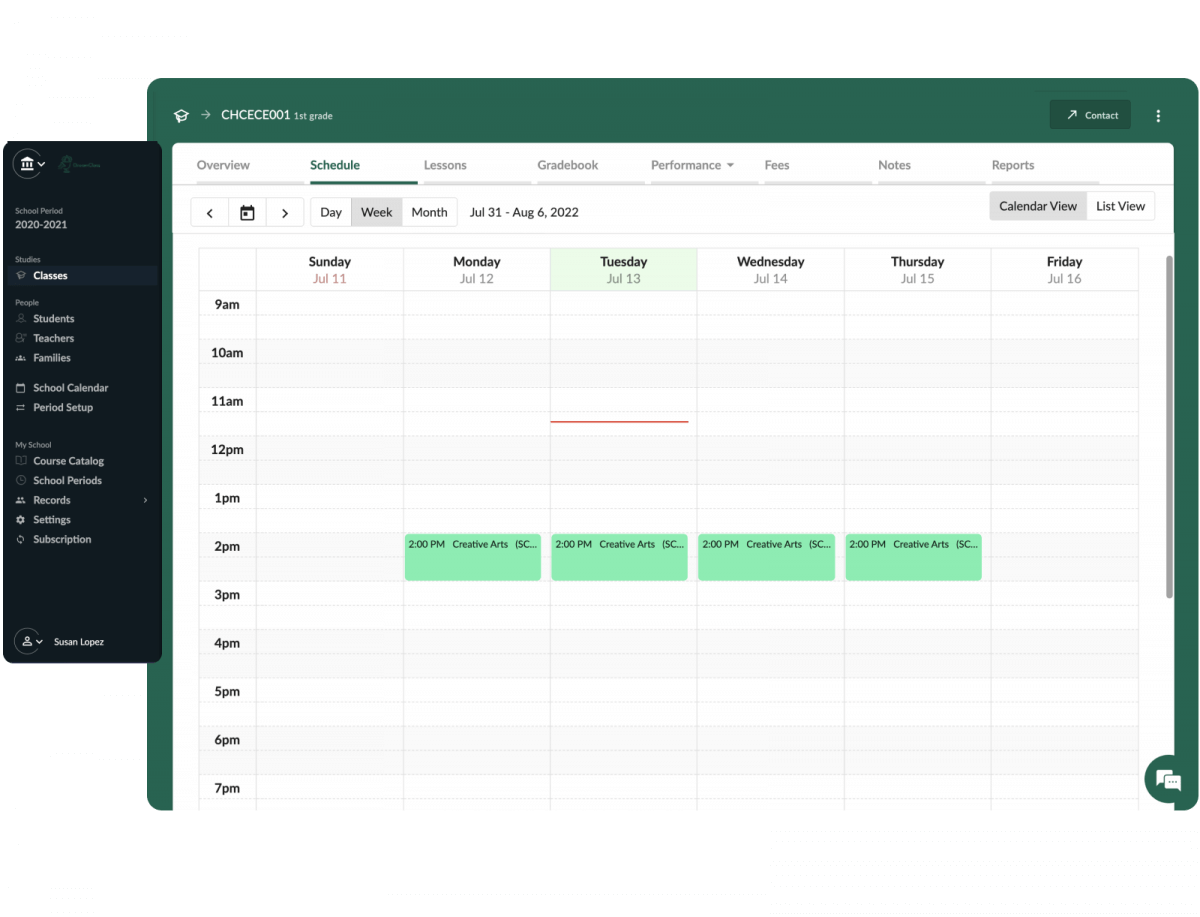
What is it about?
Create your school timetable in seconds. Schedule one-off and recurring lessons for each one of your courses. Add important school events, with visibility options. Get the most of different calendar views and different specialized access rights, for different members, to create and/or view said timetables. Glance over color-coded scheduled lessons on your calendar to make sure everything is as planned or have a thorough look at each lesson’s details.
- Create your school’s modifiable timetable chart
- Easily schedule courses, simply by setting recurrency rules; and automatically distribute scheduled lessons over your timetable
- Schedule school events
- Have personalized schedules shared with students, teachers and/or guardians
- Enjoy different calendar views and find the information you need on time
- Assign teachers to scheduled lessons
- Manage your classrooms effectively organizing them into groups
- Map scheduled lessons with classrooms
- Detect and resolve classroom booking conflicts
Give a particular format to each school period’s timetable chart before you start scheduling
Before you put your lessons on your calendar you can adjust each school period’s timetable structure to your school needs. You can easily create your timetable structure; defining or editing working days and hours, creating time slots and setting the default duration for each teaching period. Once you have the boilerplate structure for your timetable ready, you are then able to schedule lessons for any course.
Schedule lessons in seconds
Create one-off lesson instances, by simply specifying start time and duration (automatically allocating slots on your calendar; add a title to get teachers and students in the loop. Alternatively, you may schedule recurring course lessons (weekly or biweekly), by simply specifying
- duration, in minutes
- the date range this lesson will be repeated
- the exact week day it will take place
Follow the aforementioned steps and have scheduled lessons reiterated for you without doing repeated work of scheduling one by one your lessons on your calendar.
Easily schedule school events
Schedule school events, such as parents briefing, parent engagement sessions, school anniversaries or special school days on your own calendar. You can create one-off or recurring (weekly/biweekly) school events, simply by adding color-coded event instances on your school calendar. You may choose to make scheduled events visible to teachers and/or students and guardians. Add extra description details, if needed, to inform attendees accordingly.
Easily edit and delete bunches of scheduled lessons, with a few clicks
Get an overview of the recurring scheduling rules you have applied on your calendar, so that you know exactly what lies ahead; and without the need to navigate through your whole calendar. View pertinent details, such as the start date of the recurring lessons, duration and so forth, along with lessons you have previously deleted. Edit the scheduling recurrence rules, so that you adjust all the pertinent scheduled lessons for that period; or delete all scheduled lessons at once.
Make the most out of the different timetable views, to serve different needs
Enjoy different timetable views, to easily find the information you may need each time. You may view and navigate through a timetable version containing all scheduled lessons of a course; useful for teachers assigned to said course. Alternatively, you may have a look at your school’s calendar to view the scheduled lessons for all the courses in a school period. In a similar manner, you may get a snapshot of today’s scheduled lessons and events, along with students’ and teachers’ birthdays on your Dashboard.
Sharable timetables
Teachers and students are able to view their personal timetable; one that only shows the classes they’ve been assigned to or enrolled in. And that, by simply logging into their profile, from the respective portal.
Key benefits
- Bring your timetable management online, go paperless and eliminate paperwork
- Get the most of the flexibility offered in creating and managing timetables
- Enjoy sophisticated scheduling functionality that allows you to shape up your school schedule effortlessly, with recurrence rules in lesson scheduling
- Keep teachers and students updated regarding timetable changes, with no effort at all
