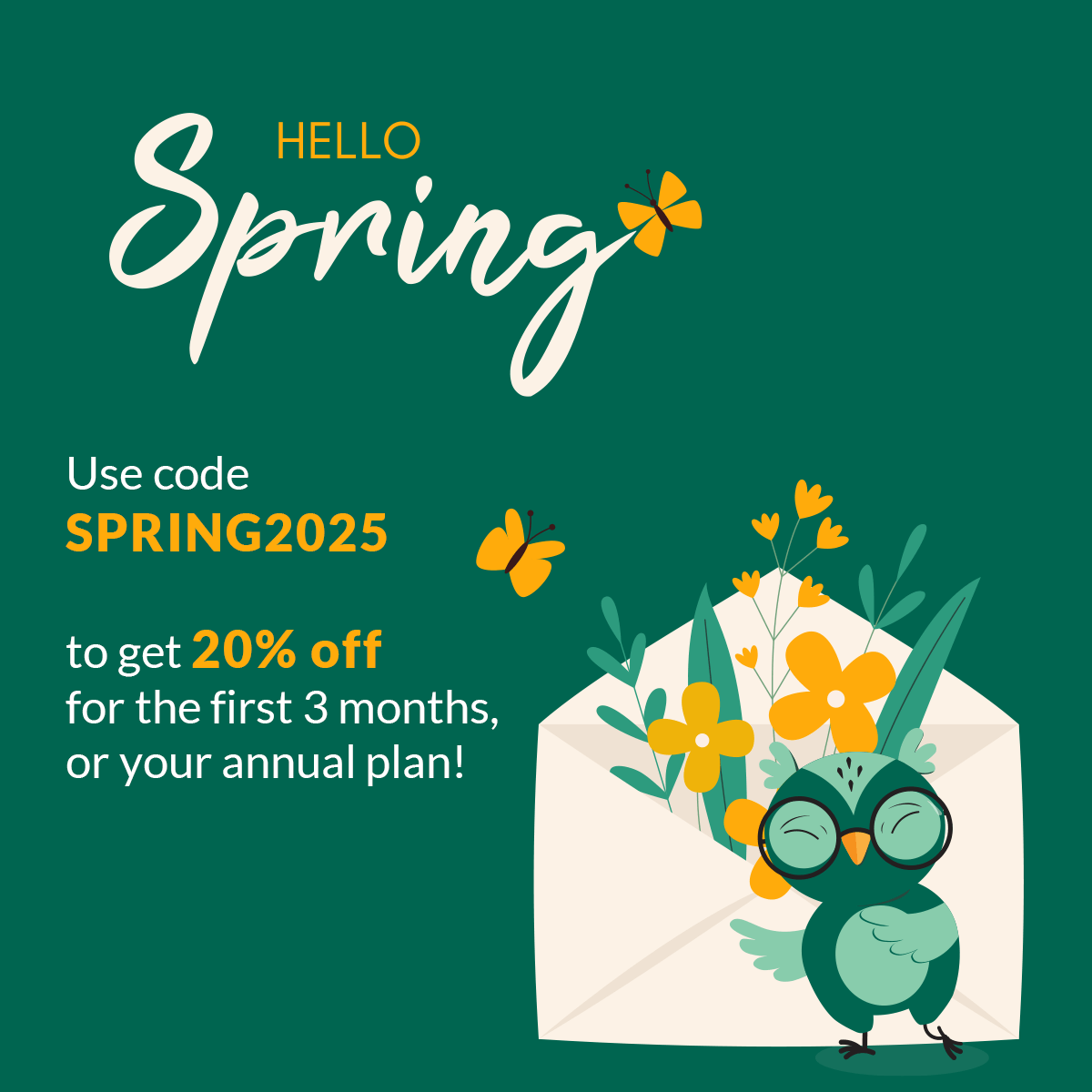Does the time you spend preparing student assessments and assignments along with the time you devote to mark students’ work, make you feel overwhelmed? Why not track student progress with automated grading and save yourself the trouble of grading calculations?
There’s no shortcut to preparing the teaching material you’ll use for your lessons; no doubt about it. And, the time you devote to polishing your teaching methods certainly pays off. That goes to say, the more time you spend on it the better the learning experience for your students. However, grading doesn’t have to be laborious as a task. In fact, it can be much more efficient than you thought, as long as you use the right tool.
And that’s exactly what we’ll be explaining in detail below; we’ll show you how DreamClass helps schools track students’ progress. That is to say, we’ll see how it helps organize grade-related information in a systematic manner. More specifically, we’ll see how our gradebook functionality saves teachers and administrators the frustration from tedious math calculations they would otherwise have to burden themselves with.
Before that, let’s first have a look at the assessment and grading challenges you may be facing as a teacher that lacks a gradebook system.
The challenges of assessing student performance
As a teacher, you probably use different ways to assess your students’ performance. Different types of tests, exams and assignments shape up the process you use each semester to monitor their progress. Your decisions probably depend on the nature of each course and the objective you have in mind, each time. Open-book and take-home assignments, multiple-choice tests and case-based exams and essays are only some of the tools you can use to assess student performance and progress. And, in doing so, you probably spend an enormous amount of time on planning and then preparing all these different forms of assessments.
What follows is the grading itself. And that’s probably the most time consuming and “non-productive” part of the assessment process. Now, you probably have developed your own personal workflow to deal with grading calculations; using desktop calculators, online calculators or even doing calculations by hand. And when you’re done, you use paper gradebooks to write your marks on, revise previous assessments, calculate final grades and so forth.
Do all these sound familiar to you? With DreamClass, you can speed up this time-consuming and dull process and manage to leave the increased grading workload behind.
Track student progress with automated grading in DreamClass
With DreamClass, you no longer need to rely on paper gradebooks to track student progress. As a matter of fact, paper gradebooks can be a complementary tool, only used by teachers by force of habit. To elaborate, you can store your students’ grades online, in the gradebooks you create as a teacher or the ones that are pre-formatted within DreamClass, by your school administrator.
Gradebook management by teachers and/or administrators
Teachers and administrators — two of the core roles in your school, and in DreamClass — are both able to create online gradebooks. The difference is that once teachers are given access to their own portal, they can only create gradebooks for the classes they teach. However, both administrators and teachers are able to shape gradebooks in compliance with school regulations and/or class requirements. That goes to say, administrators are able to set up the grading design in advance; and then, let teachers fill in their grades as they go. Alternatively, teachers may shape their gradebooks on their own; they can add extra forms to represent any range of different assessments they may have used.
The section that follows explains in detail the flexibility you’ll enjoy designing your online gradebooks with DreamClass.
Automated calculations, including weighted averages for grade finals, and more
Quarterly — or semester — and final grades are usually determined taking various assignments and assessments into account. More specifically, these final scores are often a combination of achievement grades (exams, tests etc.) and work habit grades (evaluating students’ participation within class etc.). Each one of these factors contributes, most of the time, to the final score; with a different weight, that is.
With DreamClass’ gradebook functionality you don’t have to worry about calculations, at all. All you need is a clear understanding of how you’re going to distribute these weights to assessments; and the rest is as easy as pie. In particular, you can design your gradebooks determining different weights for different assessments — or groups of assessments — and have weighted averages calculated for you. Average values that depict both the progress each of the students makes, and of your class as a whole.
All in all, you’re able to track student progress using simple grade columns, with averages automatically calculated, if that’s what you need; or create structures that calculate final grades in a more sophisticated way. It’s up to you!
Another interesting detail, worth mentioning here, is that you can fill in grades and have the leeway to tweak weights, group assessments and modify your gradebook design later, if that works for your case.
Students transcripts and Grade summaries and automatically created
Apart from grades, with DreamClass, you can also have abbreviated versions of your students’ progress at your disposal. In particular, with Report Cards and Transcripts, that are automatically created for each one of your students, you get an overview of your students’ performance, up till that time. More specifically, a Student’s official transcript gives you an overview of your student’s grades, per class, along with the respective attendance data. That cumulative document is ready for you to print, right away, and share it with parents and guardians.
Report cards, on the other hand, represent information related to each one of your Subjects. In each report card, you’ll find:
- a summary of students’ grades,
- a visual representation of student progress, compared to the class average,
- the assessments the student has received, along with detailed attendance data.
Track finals’ results
Apart from grades, some schools may also need to track information related to whether students meet performance expectations or not. This type of information is, most of the time, used at the end of each school year. If your school falls into that category and you need to track student progress with this perspective in mind, you’ve got extra reason to choose DreamClass; it helps you in that, too. More specifically, as an admin or a teacher you’re able to fill in the results of whether your students passed a specific course or not.
Grades automatically shared with parents and students
As mentioned above, with DreamClass you’re able to print and share docs that represent student progress with parents and guardians, with no trouble at all. However, that’s not the only way you can communicate student performance. To further explain, you may give parents and guardians access to their own portal; there, they’ll be able to view information that represents students’ progress, in each one of the Classes they attend. In particular, guardians are able to view students’ grades, attendance data, assessments, along with the report cards we’ve described above.
Monitor student progress with DreamClass: more than gradebook software
With DreamClass you can track student progress the way we described above; but that’s only a subset of the functionality you’ll enjoy using it. DreamClass is not just gradebook software; it comes with a long list of features — available with all plans. That includes timetable management, financial management, teachers/students/guardians portals and more.
You can try it for free, track student progress, for a start, and see how it can make your school operations much more efficient, for yourself.