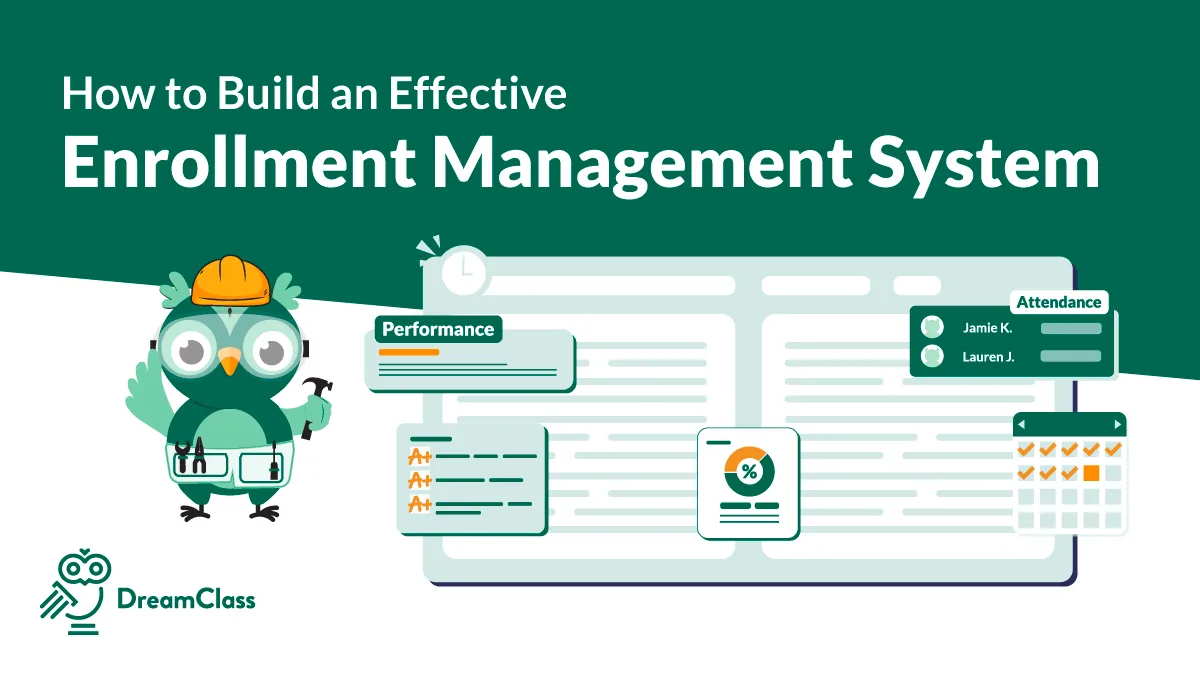Lesson scheduling is one of the most challenging tasks when it comes to school management. In the absence of lesson scheduling software the person responsible to deal with it — regardless of their role, be it the admin, the deputy head teacher or any other member of the staff — will be juggling frogs.
Lesson scheduling becomes chaotic when you use multiple excel sheets. Classes, students’ requests, teachers’ availability, and a whole bunch of additional parameters you need to take into consideration, make your decision-making process way too complicated. This can be much worse when the old fashioned paper-based schedule sheet is used to make sense of all this information you need to put into order.
Let’s have a closer look at the steps of the whole process; and, also, examine some intricate scenarios you may be familiar with. In what follows, we’ll try to explain why it’s so hard to finalize your school’s lesson schedule. And then we’ll see how you can make this process much easier, with a lesson scheduling software solution.
Lesson scheduling, the hard way
Timetable, bell schedule, school program; whichever way you prefer to name it, it’s ever critical to your school operation. More specifically, on your school schedule, you capture all the information with respect to classes, events and school-related activities. Τhis planning needs to take into account the curriculum of your school — courses offered, per school period — along with your teaching staff’s availability; and, also, classrooms and other relevant resources.
It’s all of these parameters that you need to organize and place in order, so that you best serve your school’s needs. And, the way to do it is usually as described below.
Lesson scheduling: a time-consuming and repetitive process
To create your school schedule, you usually follow the steps below. At first, you write down all the information you need to take into consideration:
- You start with the requested classes, to find out the exact number of students you’ll be able to support per class.
- Then, teachers come in and you try to find out who’s to teach what, based on their specialized skills and other relevant constraints that get in the way; such as their flexibility, in terms of available teaching hours.
- In the meantime, you also need to take into consideration the available rooms and classrooms you may use to distribute your lessons into instances, and so forth.
Once you have all of the students’ requests written down, you need to make sense of the different combinations of the courses requested. You need to find a way to deal with both the popular and the less popular courses of your curriculum. That is to say, you probably need to break down the former into smaller groups of students; and find a way to squeeze in the latter, into sufficiently condensed groups. Surely, that’s easier said than done. To tell the truth, that’s an oversimplified version of the steps you take. Most of the time, it takes way too much back-and-forth to finalize your timetable than you might care to admit; even worse, when you’re working without lesson scheduling software.
Difficult scheduling scenarios that get in the way
As if what we’ve discussed above is not enough, you may also have to deal with the following situations:
- Have multiple singleton classes
- Struggle to resolve schedule conflicts, to best serve student needs and requests
- Need to make the pertinent staff allocations. You may need to strike a balance between teachers who want to reduce their teaching hours; and, also, make the best of teachers that want to increase their hours and take on more classes. In the same fashion, you may have guest teachers, whose availability depends on their own schedules.
- Have to manage students’ special requests, to participate in classes based on their preferences. For example, there may be students that prefer to be placed in the same class with other friends; an, often, unsustainable request. Or there may be exceptions, such as having one and only band class; that forces you to, somehow, handle students’ requests to join in.
- Manage a student waitlist — in case you create one, to optimally (re)distribute students in classes. Take the case of schools that create classes based on students’ course preferences or schools that offer elective courses; organizing the respective information in advance, to easily work on later. If that holds true for you, too, then creating the schedule on paper is much more challenging, in comparison to lesson scheduling software.
Finally, apart from the scheduling process itself, you may also need to manage students’ requests and answer questions, such as “How do I find out my classes/schedule before school starts?”
No doubt, lesson scheduling software comes to the rescue; and helps you navigate through many of the above issues. Let’s find out how DreamClass helps you, in that direction.
DreamClass: the scheduling software for your school
Let’s go the other way round and first see what you — regardless of your role — and your whole community (admins, teachers, students and guardians) will enjoy through the available lesson scheduling software functionality in DreamClass. Then, we’ll get an overview of how that’s made possible.
First of all, staff with admin rights have access to and can create:
- a consolidated timetable of all school classes and scheduled events.
- a class-wide timetable that tells them which course is scheduled, at which time.
Teachers, on the other hand, can login to their portal and view their personalized timetables, with all the classes they have been assigned to.
In a similar fashion, a student’s personal timetable is also available to students and parents, to access it from their portals.
This way, any changes made, will also be available to teachers, students and parents. And they will no longer need to visit the principal office or staff room — or even your school’s website — for a glance at the schedule. They’ll have their own version, in their account, to check out and organize their time. In a similar manner, administrators and staff with admin rights will be able to work on their schedules from a distance; and provide updates with any changes that may occur.
That’s what you get with the lesson scheduling software functionality in DreamClass. As a matter of fact, the way to get there with DreamClass gives you extra value in your daily school management. Read on!
How to work on your lesson scheduling with DreamClass
Here’s a summary of the steps you can take, in DreamClass, to build your schedules and increase the value you get from its functionality:
- Build a detailed and flexible structure of the courses offered in your school; so, you can then easily create your schedules, in minutes.
- Create detailed teacher profiles — have all the information you need to make well-informed decisions, as to who you should assign to which class.
- Add one-off lessons on your calendars; or schedule recurring lessons. In the second case, you’ll be able to create weekly or biweekly repetitions of lessons, specifying additional parameters; such as duration, start time of lessons and also the particular weekdays these lessons will take place. This way, with only a few clicks, you’ll manage to almost automatically create your schedule; in only a few minutes.
- All of your scheduled lessons will be shown on your timetables, with different colors; that way, all viewers can easily make sense of the information shared and find their next scheduled course, in seconds.
Additional, administrative features
- Contact teachers directly from DreamClass — in bulk or individually — to inform them of schedule changes you may need to make. This way, collaboration gets a lot more fruitful.
- Any ad-hoc changes you make on the schedule will be visible to students, teachers and guardians accounts. And, all of them will be able to view their personalized timetables. This way you’ll be able to get any feedback in advance; and make any further adjustments, if needed. If not, all interested parties will be in the know; and they won’t need to visit school to view their timetables. Neither will you have to make — or answer — phone calls all day to share the pertinent information.
- In a similar fashion, both your administrative staff and existing students will be able to access their calendars, several weeks before school starts.
- You may be able to run multiple school periods in tandem, to preserve students’ options. This way you’ll be able to set up multiple timetables, eventually identifying those that best suit your school’s needs. Students will access them from their accounts; and that saves them and your staff the extra headaches.
Try DreamClass for free; make the most of your schedule
Start your free trial today and see how the lesson schedule functionality in DreamClass works for your school, for yourself!