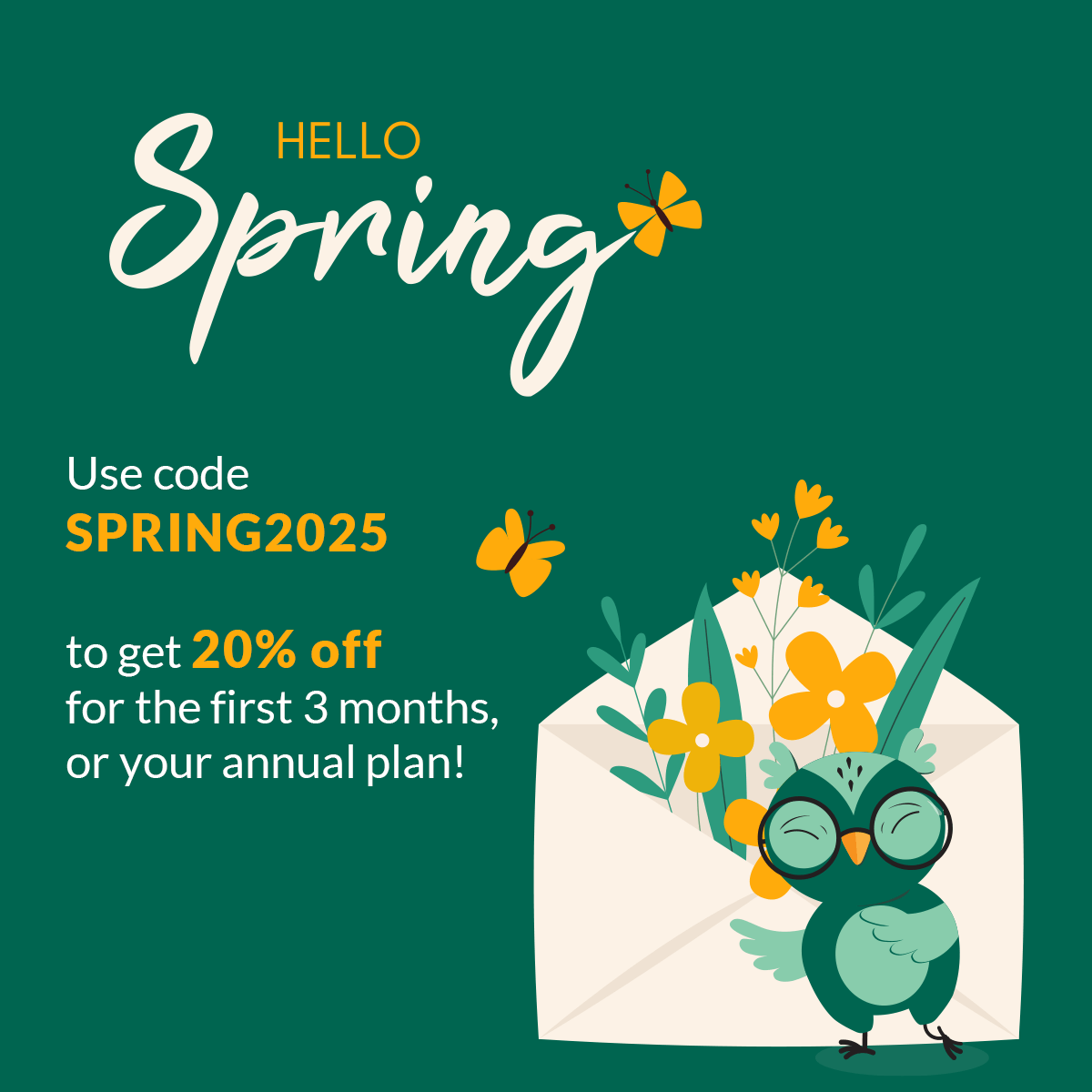The goal of a student management system is not only to make student registration, enrollment, and record keeping more efficient. If you plan to equip your school with a new system, you’ll be amazed at the amount of time spent in day-to-day tasks you’ll manage to save your school administrators. In a similar fashion, you’ll be impressed to find out that you can also improve teaching and learning experience in your school. How? By getting both teachers and students onboard.
Let’s take a look at how DreamClass makes all these improvements possible.
How to make the most out of a student management system like DreamClass
Here’s a list of tasks and operations you can improve on, using a Student Management System
Get your whole administrative team onboard and improve task workflows and collaboration
With a student management system, you are able to authorize multiple users as administrators. That is to say, you may give administrative credentials to your whole team if needed. Assistant administrators, secretarial assistants, head teachers, school administrators or any other person tasked with secretarial or managerial work within your institution, they can all be granted administrative rights.
The value you get by onboarding the rest of your team is that you help improve workflows, efficiency and teamwork. To further explain, individuals with administrative access are able to login to your system and easily access student profiles, teacher profiles and any other type of sensitive information, using their browser. In a similar fashion, they are able to not only access said data, but also perform a whole list of administrative and operational tasks, such as the ones we’ll be explaining in below. Role management functionality is also useful when a person is on leave or when one of your team members needs to verify the validity of specific data, and so forth.
Optimize admission management
You may use the admission management feature to automate student registration.
This feature may not only be of help at the beginning of the school year when you need to register new students and enroll them to classes from scratch. You may, as well, use admission management whenever you need to enroll students to co-curricular programs. Not to mention, activities you may run in parallel, throughout the school year. And the way to do this, with new entries, is by setting up admission forms and sharing them with students. That way, they can fill in their personal data, remotely. And then, you’ll then be able to validate, process and properly store this information in your system. All in all, you can optimize the whole admission management process — either targeting new or past students — because you can create admission forms in seconds, to automatically grasp students’ intention and course preferences.
Create online student profiles and manage your student log efficiently
All you need to do is fill in your students’ data, in forms already created for you. This way, you can have your students’ personal and contact information digitally organized in your online student management system. You may achieve the same thing using the admission management functionality. With it, students can submit their personal and contact information on their own; and you’ll just have to check it over and accept it as credible. Note, here, that you may also create your own custom fields; to store any additional information you need to have in your student log.
Alternatively, you may massively upload student records, using “.csv” files. That may be quite useful if you migrate data from another, obsolete system, you may be using up till this point. Finally, you can also upload student files, such as certificates; and also create tags (in advance) and use them to label your files.
Create teacher profiles to better manage your teaching staff
The way to do so is by following a procedure similar to the one you’d follow when creating students’ records. And, by storing teachers’ personal and contact information online, you can organize relevant information easily; and make light work of teaching staff assignments. For example, based on students’ course preferences — as defined during the admission process — you may need to adjust your recruitment planning; i.e., proceed with additional hiring.
An opportunity to switch over to digital gradebooks
Enjoy automation in calculations and reduce the time spent on re-working on building gradebooks from scratch. Also, create and use custom gradebook templates again and again. Create gradebook structures with different levels of grades. Make the most out of multiple grading systems, choosing the one that matches each class’s needs.
Create a digital representation of your school curriculum and orchestrate various school operations
Set up a digital version of your school curriculum, so that you better organize relevant processes, such as how you’ll finally run your classes, in practice. To elaborate, a digital structure of classes and courses helps you add further administrative details, such as tuition fees, associate classes with classrooms, and so forth. This way, you maintain a more centralized control of said operations. And that’s because you have all administrative details of your curriculum gathered in one place; and easily accessed by your whole team.
Manage your teachers: assign them to classes and authorize access to teachers’ portal
Easily allocate teaching staff to the classes you’ve created. Make the most out of teacher information you have earlier stored in their profiles, such as their availability (part-time vs full-time contracts). Give them login credentials to their own portal and prepare teaching in advance.
We’ve got an invitation for you: Join our Student Management System
If you’re not completely convinced as to how a Student Management System can be of benefit for your school, we invite you to try DreamClass for free, for one week! This way you’ll get the chance to see how you can put into practice all these aforementioned features, for yourself. And, also, how you can get value from day zero. How does that sound to you?