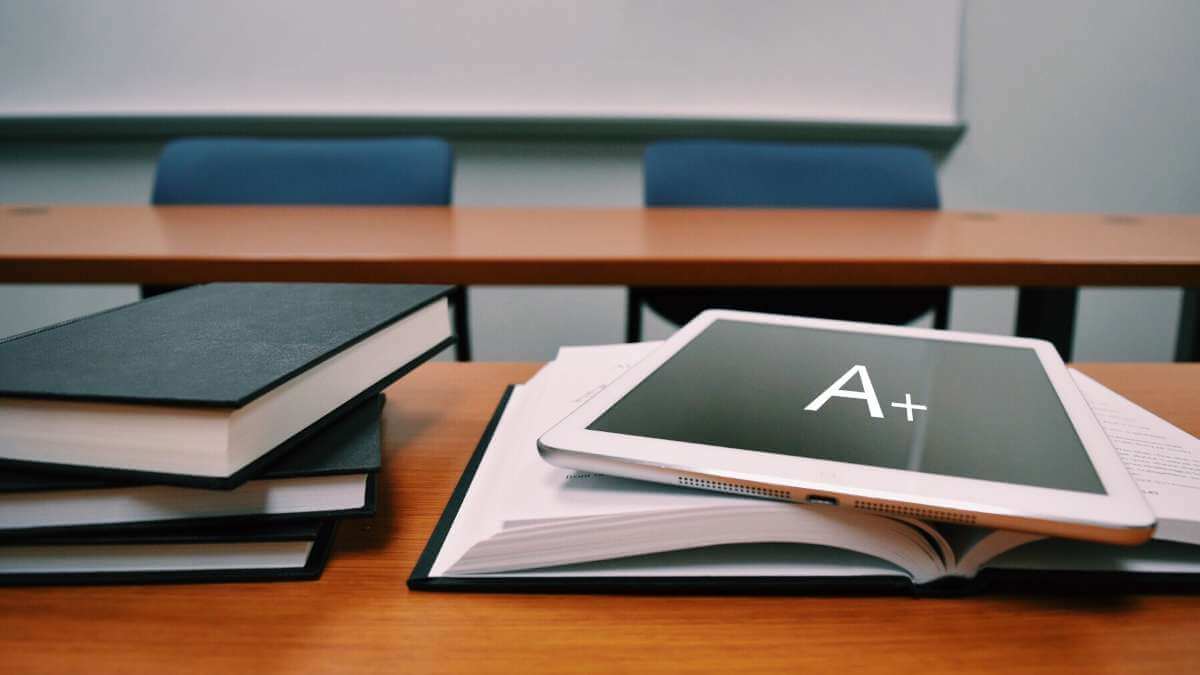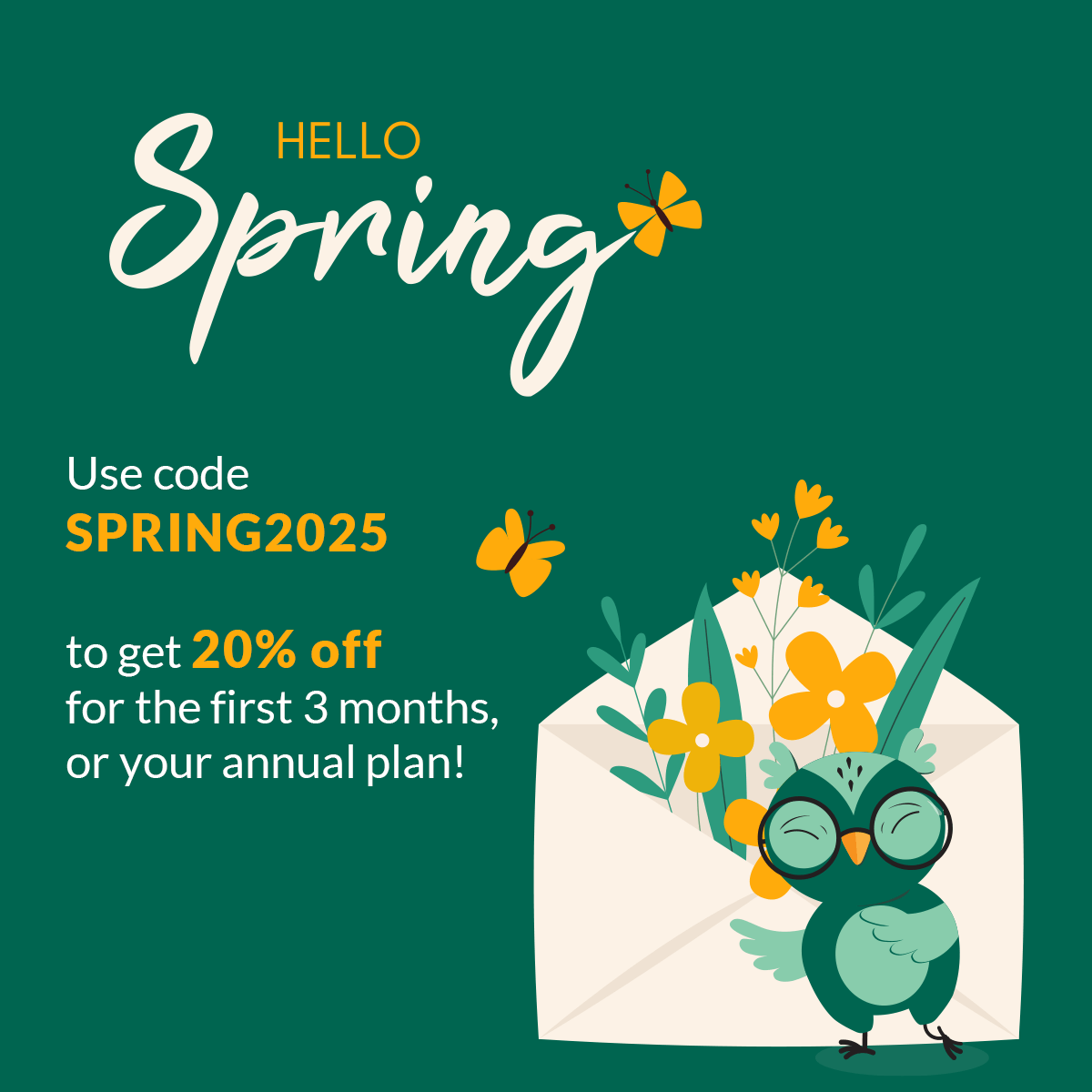Have you been wondering as to how you can improve attendance tracking in your K-12 school? Did you know that, when students miss 10% of school days, this affects their proficiency in reading? Well, attendance in the early elementary years is critical to sustaining school readiness. A K-12 school management software solution will make your school a rock star in attendance tracking. And this will probably help you implement additional policies, to encourage student attendance, in parallel.
How do you track attendance in your school?
If you’ve been searching for an attendance tracking solution, this means that perhaps you’re currently taking attendance on paper. And then, in retrospect, you either work on attendance data on paper; or you’re, at best, using excel sheets. Whichever way you may be using, they’re both time-consuming; and not as efficient as a digital solution. Wondering why? Read on!
Why tracking attendance on spreadsheets (or on paper) is not that helpful
First of all, excel sheets have not been made to solve school administrative issues. And that means they’re inherently putting some extra hassle on your personnel. To elaborate, even if you have already put a customizable student attendance template in Excel, into action, this may put extra strain on your administrators and your teachers; let’s keep in mind that, somehow, they’re responsible to answer questions, such as:
- Who’s responsible to make sure you’ve chosen or — much worse — created the right attendance tracking templates?
- How will you make sure all classes have the right lists of student names on the respective templates?
- Who’s to access these student lists, to edit or view attendance data?
- Is it possible to make sure there won’t be mistakes in the data entries?
- What about the summaries of attendance data, per class? How easy is it for you to get a grasp of your school attendance data, with attendance tracking spreadsheets?
If you’re still working on attendance on paper, then it’s probably easier for each one of your teachers to take attendance using their own notebooks; or student attendance logs. But, still, tracking attendance on paper makes it difficult to share with all interested parties – other members of the school administration office – or to efficiently work on attendance data, later on. All in all, both methods complicate attendance tracking, in comparison to a digital solution tailor-made for schools, like K-12 school management software. Let’s learn more about it!
How does a K-12 school management software solution help your school administration?
You’re probably aware of the capabilities of a K-12 school management software solution. If not, here’s a list of the features you’ll find in such a solution:
- Digital gradebooks
- Tuition management & online payments
- Bulk communication with students, teachers and guardians
- Students and parent information, neatly gathered in digital cards
- Transcript & report cards
- Admission application management
All the above are part of the functionality you’ll find in our own K-12 school management software solution; DreamClass. You may find more about it, here. And on top of that, you’ll also be able to make the most of all the above functionality, using only your browser; from wherever you are.
How to make attendance tracking quick and easy with DreamClass
Now, keeping to the attendance tracking theme we’re discussing here, if you decide to adopt a software solution like ours, you’ll enjoy plenty of advantages. More specifically, the advantages you’ll enjoy if you decide track and monitor attendance in your K-12 school with our solution, DreamClass, are the following:
1. Reuse student name lists
You don’t need to create student name lists, day-by-day, so as to take attendance within each one of your classes. You’ll just use the ready-made lists, containing the names of the students enrolled in a class; this will be created upon scheduling a specific lesson for that class.
2. Take attendance in seconds
Taking attendance won’t take more than a few seconds. With only a few clicks, you’ll manage to set the attendance status of all your students, at once.
3. Leverage accuracy and accessibility
You’ll work on accurate, easily accessible attendance data.
4. Track attendance with ease
You can access the attendance data of a class, a student, or a whole school period, with only a few clicks.
5. Get attendance reports
Class attendance summaries will be automatically created for you. The attendance reports will give you a summary of student attendance data for specific periods of time; which can be exported or printed. Likewise, you will be able to send personalized automatic emails to students, with their attendance statistics, for a specific period of time; with one click.
6. Keep tabs on absenteeism
It’s a whole lot easier to inspect the daily absences for a specific class. With our class level daily absence report, you’ll get an overview of students’ name-lists, along with their attendance status – for a specific date of your choice. Not to mention, along with links to the profiles of their guardians, so as to take further action, as required. You may also export or print data, for archival purposes, if needed.
7. Maintain academic readiness
It’s easy as pie to get an overview of the attendance data of a specific student, for a specific period of time. You’ll view the list of all the absences (attendance status) of a student, for all the classes they have attended, within a specific period of time. This makes it easier to get a better understanding of a student’s attendance performance; that is, so as to take action on time. Namely, you’re one click away from notifying that student about their status.
8. Get better results with centralized reporting
You’ll access reports containing attendance data, together with progress reports of assessments and grades, for each one of your students. This will also be automatically created for you.
9. Automate your transcripts
Make the most of the digital student official transcripts that contain an overview of courses’ grades and a summary of attendance data. Transcripts will be ready for you to print or export to PDF, if needed. , Additionally, note here that each transcript is customizable; and may contain all the above data, together with additional information, such as total number of hours per class the student has attended.
10. Retain control of your school
Get a bird’s eye view of your whole school attendance performance, with a detailed attendance report, for a specific school program. Select the school period you need to inspect, filter by specific period of time and get the list of all students enrolled in that period; along with detailed attendance data for all classes they have attended (or not). Again, you may export or print said report, if needed.
Attendance tracking just got easier
Don’t you agree? To make your life as a teacher or school administrator easier, we have incorporated all the aforementioned functionality in our K-12 school management software solution. And we’re constantly working on making further improvements, to better satisfy your school’s needs. If you intend to monitor absences much more efficiently in the coming school year – or, much better, for the rest of the year – then, why not try DreamClass?
Give it a try for free now, and see how easy attendance tracking can be, for yourself!