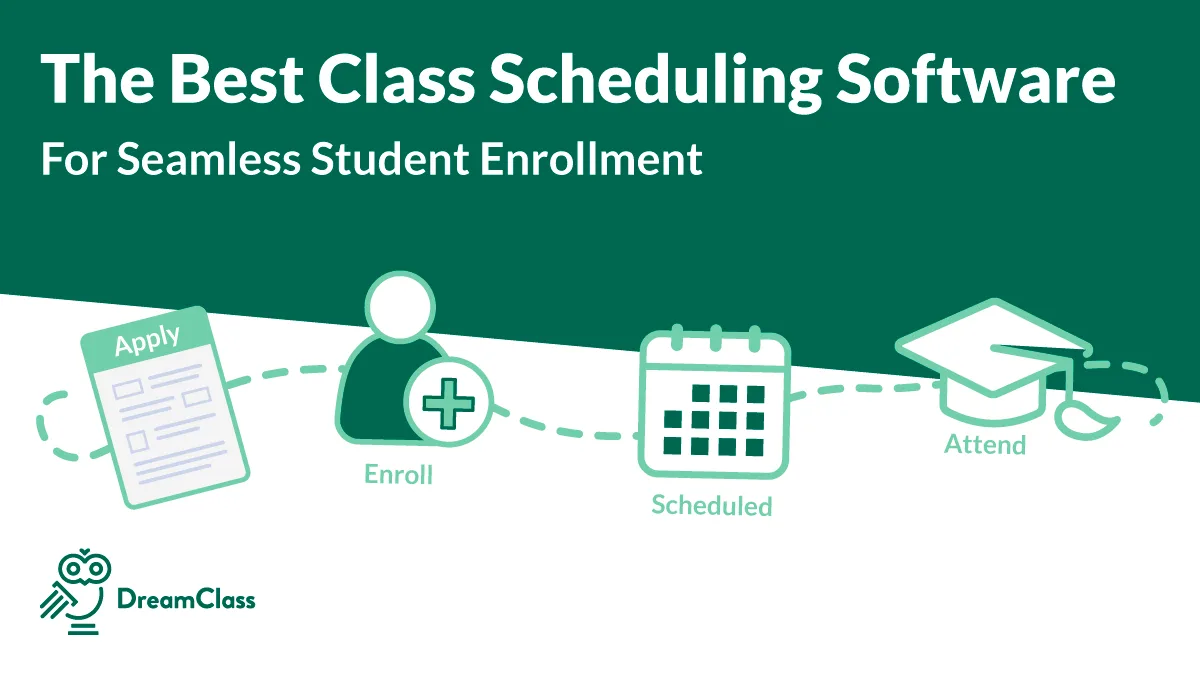School Student Fees
Streamline your financial management by monitoring all transactions, such as tuition fees, installment agreements and payroll, all in one place.
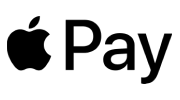


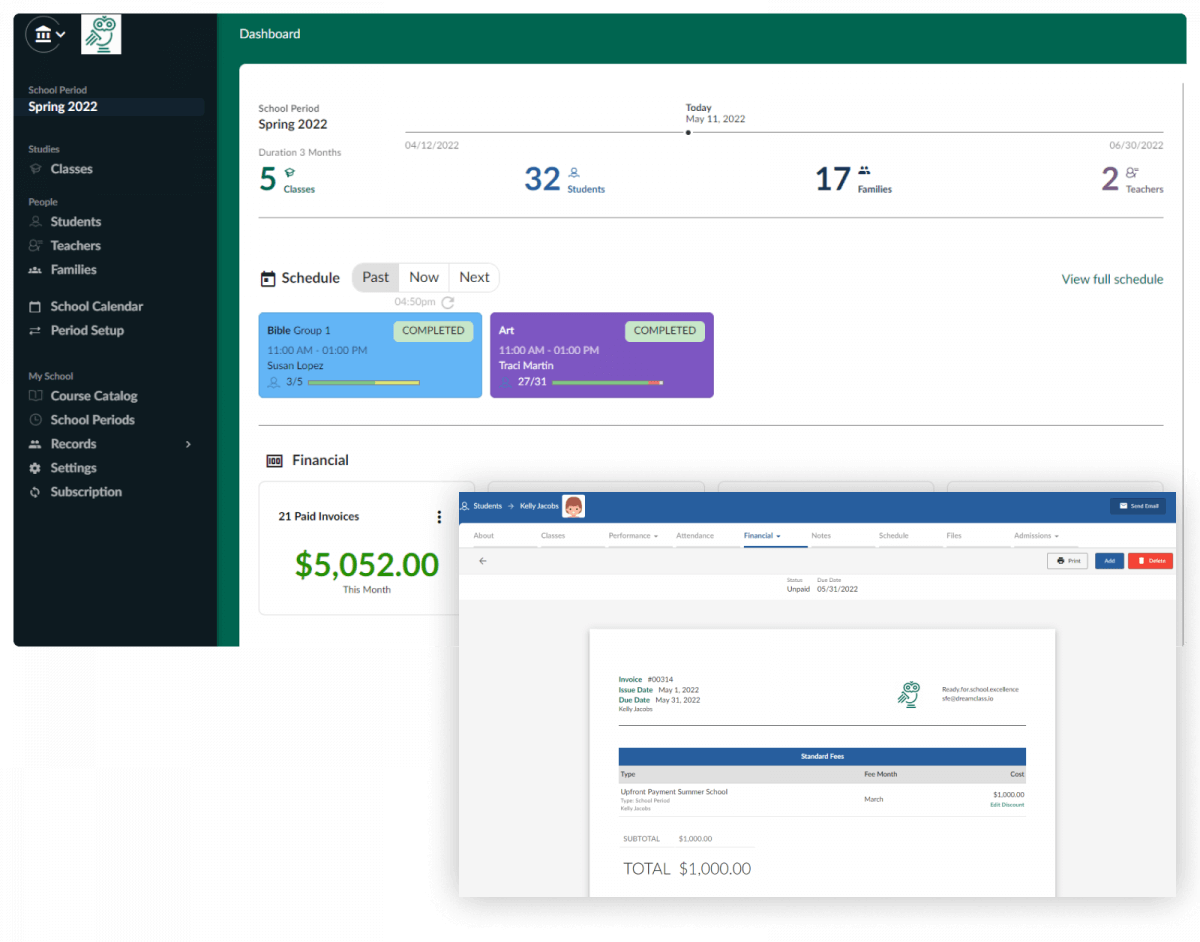
What is it about?
DreamClass offers the utilities you need to manage all student-related data, in the best possible way. It’s more than student information management software; and, thus, helps school administrators and teachers perform fundamental administrative tasks:
Manage your school fees
Get a snapshot of your finances on the main page of your account, as an administrator. Make the most of the dashboard. It gives you an overview of the latest incoming and outgoing payments; and with the respective due dates, with hyperlinks to important reports so you can easily keep track of incoming revenues.
Keep track of your students’ tuition fee history
Easily view and print tuition fee invoices, for your record. Filter students by outstanding payments and notify them in time.
Follow up on overdue payments
Make the most out of the multiple ways available to create one-off, monthly or customized fees such as hourly based rates and have them ready to be assigned to groups of students:
- Create tuition fees for all students enrolled in a school period
- Or create tuition fees for a student in a specific class including discounts
Alternatively, you may ad-hoc create instances of special tuition fees, for each one of your students, if needed.
Get a quick overview of your finances
Glance at a summary of your school’s finances, available on your dashboard. Take a glimpse of the number of invoices you have issued over a period of time; a month, three months, or a week, along with the pertinent total sums. The same type of snapshot is available for un-invoiced fees. The summary of the issued ones includes:
- Paid Invoices
- Outstanding Invoices
- Overdue Invoices
Thoroughly examine your school’s finances, with ready-made reports
Inspect finances for groups of students. Filter data by selecting class or school period fees, to find exactly what you need. This type of report is also available grouped by families/guardians. Summarized or detailed versions for different periods of time (filtering by dates) are ready for you to further inspect or print, for the following categories:
- Paid Invoices
- Outstanding Invoices
- Overdue Invoices
- Uninvoiced Fees
Quickly access and work on a student’s finances
You may inspect a student’s invoices by filtering out outstanding, overdue, paid, or canceled invoices, to quickly find exactly what you need. Once you do so, you can notify the student or guardian for unpaid invoices, with a single click.
Keep teachers updated, regarding their payments
Teachers can keep an eye on their payment notes, so they can stay updated and resolve any issues in time. Once payments are added by administrators, they’re available on the teacher’s profile, to be reviewed.
Student payments are available on their profiles
Students are able to view initial tuition fee agreements, installments (if any), and payment notes. This way, they can take care of their due payments on time.
Accept payments from popular payment systems
Allow parents, guardians, and students to take care of their tuition fees, through the payment gateway of their preference, for maximum convenience. DreamClass supports Google Pay, Stripe, and Apple Pay.
Key benefits
- Have tuition fees and payroll information gathered in one place and monitor all your finances efficiently
- Reduce paperwork and help administrators save time in retrieving payment notes
- Easily notify students regarding pending payments
- Keep teachers updated regarding their payments and resolve issues in advance
- Manage and monitor online payments from convenient, popular payment systems